- +91-9984137130, +91-8318173487, +91-9451154556
- info@swdpl.com
Library Management Systems
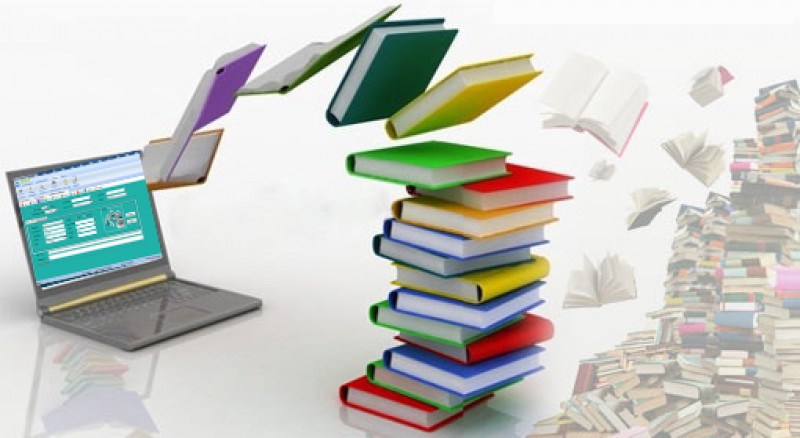 A simple Library Management System that provides following facilities login, register, add category, add / remove book, search / issue book, return book. Library is place where all kind of books are available. This system contains list of all books and can be accessed by remote users concurrently from any where in the campus. But for that users must be registered user. This system is three tier architecture.
A simple Library Management System that provides following facilities login, register, add category, add / remove book, search / issue book, return book. Library is place where all kind of books are available. This system contains list of all books and can be accessed by remote users concurrently from any where in the campus. But for that users must be registered user. This system is three tier architecture.
A client sends requests. On receiving the request server processes it and extracts the data from database and sends the result back to the client. This system provides separate interface and login for librarian, students, faculty and assistants is restricted. Students and faculty can search for books and renewal books online. They can recommend for new books by just sending messages to the Librarian and assistants can modify database but access to the database for assistants is restricted.
MODULES
This can be categorized into 10 modules:
New registration process
Search for the books
Request for a book
Renewal of a book
Return a book
Status of received books
Account status
Application for renewal of a account
Application for Cancellation of account
Views
MODULE DESCRIPTIONNew Registration process: New user has to be registered his name and details, and gets reg id with that he gets required books.
Search for the books: After getting a reg id he can able to search for the required books either by searching name, by category or by the index.
Request for a book: User has to give his reg id to place a request to get the books what he needs
Renewal a book: If the user needs a book again then he can place request for the renewal process.
Return a book: User returns the books. He is going to be charged some penalty, if he doesn’t return the book in time.
Status of Received Books: User can check the books that he has taken.
Account Status: User checks duration of his account when it is going to be expired.
Application for Account Renewal: User will renewal his account when account date is expired.
Application for Cancel an Account: User will cancel his account by using this application.
Views: User can able to complaint, suggest or he can place any request regarding library management system
Login:
Using login id and password user can use the Library where user can Renewal and search for the book. He can issue the book online and even he get the date On he has return the book if the user has failed to return the book on the specified date then librarian has put fine on the user.
Registration:
In the Registration module, user has registered himself by supplying his personal information which gets store in data base which are using as Backend. By registering himself user will get his login id and password so that he can access
Library. Separate Register form should be designed for separate user (student, faculty, librarian, assistant).